All Rights Reserved 2010 - 2026.
Protected by International Copyright Laws & Treaties.
Frequently Asked Questions
iSocialTV is modeled after town hall meetings with producer / program manager controlled settings. It allows gathering of small and large number of audience. iSocialTV is a Web Conferencing platform that allows you to conduct online meetings rather than timely travel and expense. It's the simplest and most cost-effective method to hold online meetings.
- Extend your premier shows with VTH.
- Build your own brand.
- Conduct Focus group presentations.
- Show your PowerPoint, PDF File, Excel and Word files.
- Interact with customers, colleagues & staff
- Manage hosted services via SSL 1024 Encryption through Cloud or Closed computing.
- Join meetings on different proximity.
- Stay more productive and save time & money
iSocialTV is made by NetStairs team of European engineers. Unlike many other sites with claims, iSocialTV is founded on simplicity and security. iSocialTV core engineering founded on NetStairs SNL platform provides key differentiations. Beneath its hood, we have built features that will provide scalable stability. For example if power outage occurs or moderator attempts to leave (voluntarily or involuntarily) the meeting hall, the iSocialTV platform keep the meeting hall intact. We also stripped text messaging, VoIP and video into three channels in order to ensure continuity of the audience participation even where last mile ISP may drop signals through data card small bandwidth, Wi-Fi frequency signal drop, and other settings they implement for their managed traffic. It is also firewall friendly. These are just a few hints of iSocialTV difference. In short if you demand to drive “Porsche” then iSocialTV is your choice. When it comes to user interface, the All-In-One requires no download, no 3rd party call to VoIP center, and no desktop sharing. For large audience you may use our HD quality video broadcast, presentation panel, and it’s Content Manager.
Audience is invited much like town hall gathering. They attentively listen to your presentation and broadcast. Producer / Program Manager is the one who controls the Channel. She/he could upload presentation material, broadcast video, make the presentations, answer questions, and even boot out unwanted party. Producer / Program Manager could also set a private passkey for each meeting, thus sharing business intelligence only with select attendees who have been given the access key. Producer / Program Manager is the one user who owns the Channel. A Producer / Program Manager may have multiple channels with various numbers of connections assigned to different Producer / Program Manager. You can find detailed User Guides for all 3 types of users on this page.
The number of connections can be anywhere from 10 to 100,000 of connections. We have the required settings to accommodate channels with a number of connections even larger than 100K. Enterprise clients seek from 10,000 to 500,000 connections.
Yes. When you enter iSocialTV for the first time you would have to activate your webcam. This is only required for the first time use, when revisiting the website you will be simply prompted if your camera is in use. Click OK. Mac OSX - Web Camera support - To activate your webcam; move your mouse in the area right beneath your name while in the room. Hold "Control" key and click on your mouse. A drop down menu appears. Select "Settings". Choose the USB Video option – (Generally, it is located as the LAST item on the list of webcams in the Flash settings window) - Webcam (icon). Use pull down menu and assign it to Adobe's Flash web cam.
Pricing is based on the required number of simultaneous connections. Depending on the sequence and frequency of use, we have established a host of flexible and affordable pricing model suitable for corporate, enterprise and closed services. SLA also delivers a significant factor that is based on 1.5, 3.00, and 5.00Mbps per connection. The pricing also follows event base plans, monthly subscription, and even private white label settings with your own DNS. To learn more, Meet Me @iSocialTV and let’s discuss your needs and pricing while you will have a firsthand demonstration experience.
Internet Browser (Chrome, Opera, Firefox 8 or higher, IE 9 or higher and Safari)
512Kbps recommended bandwidth.
Webcam, microphone and headset for cancellation of noise due to speakers.
Much popular event management software offers a host of solutions. For example, take a look at Constant Contact or CVENT. Most companies have or use Sales Force or other in-house or 3rd party CRM (Customer Relations Management) programs. At this moment we do not offer any invitation manager. However, we can provide you with Cybermercial video email services (www.vmail4all.com)
- There are two ways to attend a meeting / event:
- Through several simple clicks by visiting TV Networks after your login.
- Shortcut - direct link to the Channel - supplied by your Producer / Program Manager. Simply follow the link type in your username and password and you’re in the Channel.
Here is an example of a direct link to a channel: MTV Channel
Login to change or retrieve your password: Change password Enter your email address. You will receive an email notification with instructions to change your password.
All Rights Reserved 2010 - 2026. Protected by International Copyright Laws & Treaties.
Privacy Policy Terms & conditions